Use CaseChatbot For Website
Create A Chatbot for Website In Seconds
Create a chatbot for website, train it on your data, and get more out of your AI conversations:
- AI-powered chatbots for any use case
- Train AI chatbots on your own data
- Embed AI Chatbots with just one line of code
- Manage files for optimized conversations
- Search conversations & save used prompts
30-day money-back guarantee. No risk, all reward!

How It Works
Create, train, and chat (or embed) AI for website in three simple steps
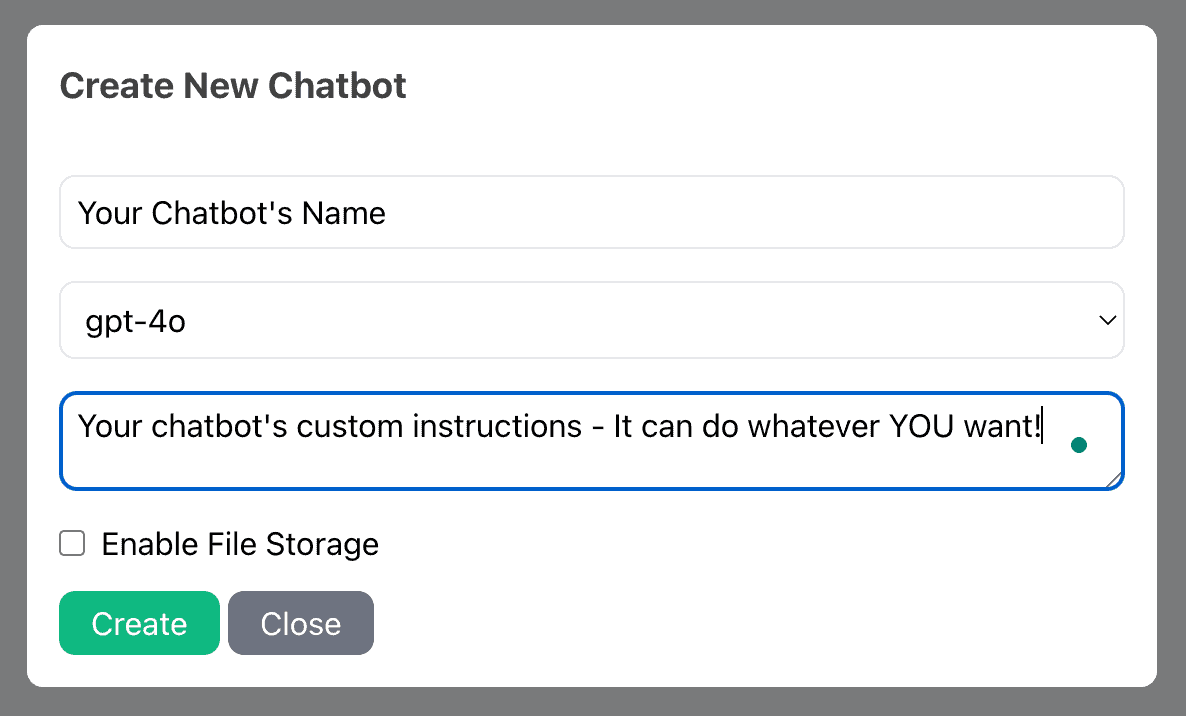
Create a chatbot
Start by creating a chatbot for website customised to your specific needs and preferences.
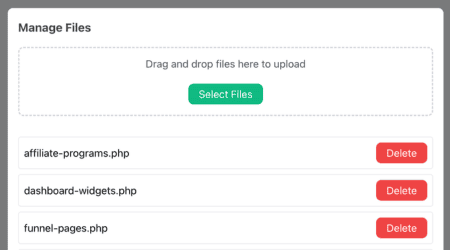
Train it on your data
Upload and manage your data to train your chatbot for website personalized conversations.
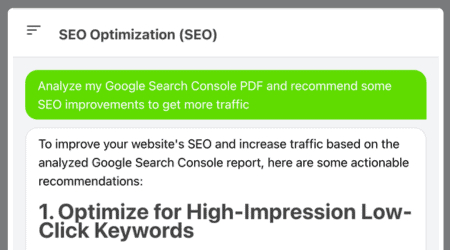
Start a conversation
Chat inside MyChatbots.AI, or embed a chatbot for website on your website with a single line of javascript code.
Why Use A Chatbot For Website?
Discover the power of personalized AI chatbots with our cutting-edge features designed for web development.
Intelligent AI Chatbots
Create and customize AI-powered Chatbots to suit your unique needs.
Train on Your Data
Upload your data to train AI Chatbots for endless possibilities.
Embed On Your Site
Add your custom chatbot to your website(s) with just one line of code.
Advanced Conversations
Comprehensive Messaging
Communicate effectively with AI Chatbots using a robust messaging system.
Efficient File Management
Upload and manage files to train your AI Chatbots, optimizing their performance.
Get Better Results – Train Your Own Chatbot For Website
See the difference MyChatbots.AI can make in your web development:
Before
🚫 Generic responses without understanding context.
🚫 Limited to predefined data sources.
🚫 Difficulty in providing personalized responses.
🚫 Inconsistent communication quality.
After
✅ Get responses based on your training data.
✅ Ability to train AI on your own datasets.
✅ Personalized responses based on specific needs.
✅ Consistent and high-quality communication.
What Our Users Are Saying
Hear from our satisfied customers about their experience with chatbots for website:

Asif Ahmed
“The software is quite brilliant and unique. I haven’t seen anything like this in the market. After connecting my Open AI API key, I created few quick Chatbots and uploaded some PDF and text files. Now AI can help me sort through those files and provide necessary information.”

Austyn Chalifour

Nigel Powell
“First impressions are very good. The interface is easy to understand, especially for beginners. The ability to upload docs and start working with them in minutes is a huge win. Finally a shout out on the tech support side: Aron seems to be running a tight ship, with very impressive support question response times.”
Choose Your Plan
Select the perfect plan to suit your web development needs and budget
Launch Deal
- Unlimited Chatbots
- Unlimited Chat Widgets
- Unlimited Conversations
- Unlimited Messages
- Unlimited Files
- Bring Your Own Key (Required)*
Basic
- 1 Chatbot
- 100 Conversations
- 10,000 Messages
- 100 Files
- Unlimited Chat Widgets
- Bring Your Own Key (Required)*
Pro
- 10 Chatbots
- 1000 Conversations
- 100,000 Messages
- 100 Files
- Unlimited Chat Widgets
- Bring Your Own Key (Required)*
Frequently Asked Questions
Find answers to common questions about chatbots for website
What is MyChatbots.AI?
Can I add MyChatbots.AI to my site?
Yes, you can easily add MyChatbots.AI to your website using our Chatbot Widget feature. After creating your chatbot, simply go to your settings, select widgets, and customize your chatbot’s appearance.
Then, copy the provided one-line JavaScript embed tag and paste it into your website’s code. MyChatbots.AI handles the rest, ensuring your AI chatbot for customer service is seamlessly integrated into your site.
How does MyChatbots.AI work?
MyChatbots.AI allows you to create an chatbot for website customised to your needs, upload your data to train them, and chat with them for various tasks. This ensures that your AI Chatbots provide context-aware and personalized responses.
What types of data can I use to train my AI Chatbots?
You can upload a variety of file formats, including .c, .cs, .cpp, .doc, .docx, .html, .java, .json, .md, .pdf, .php, .pptx, .py, .rb, .tex, .txt, .css, .js, .sh, .ts. The supported text/MIME types must be encoded in utf-8, utf-16, or ascii.
Can I chat with multiple AI Chatbots?
Is my data secure?
Yes, we prioritize your data security. We deeply integrate with the OpenAI Assistants V2 API and directly upload your files to your OpenAI account through this API. OpenAI States:
“As with the rest of our platform, data and files passed to the OpenAI API are never used to train our models and you can delete your data whenever you require. The data uploaded to the Assistants API is stored indefinitely until a user manually deletes it.” *Source
